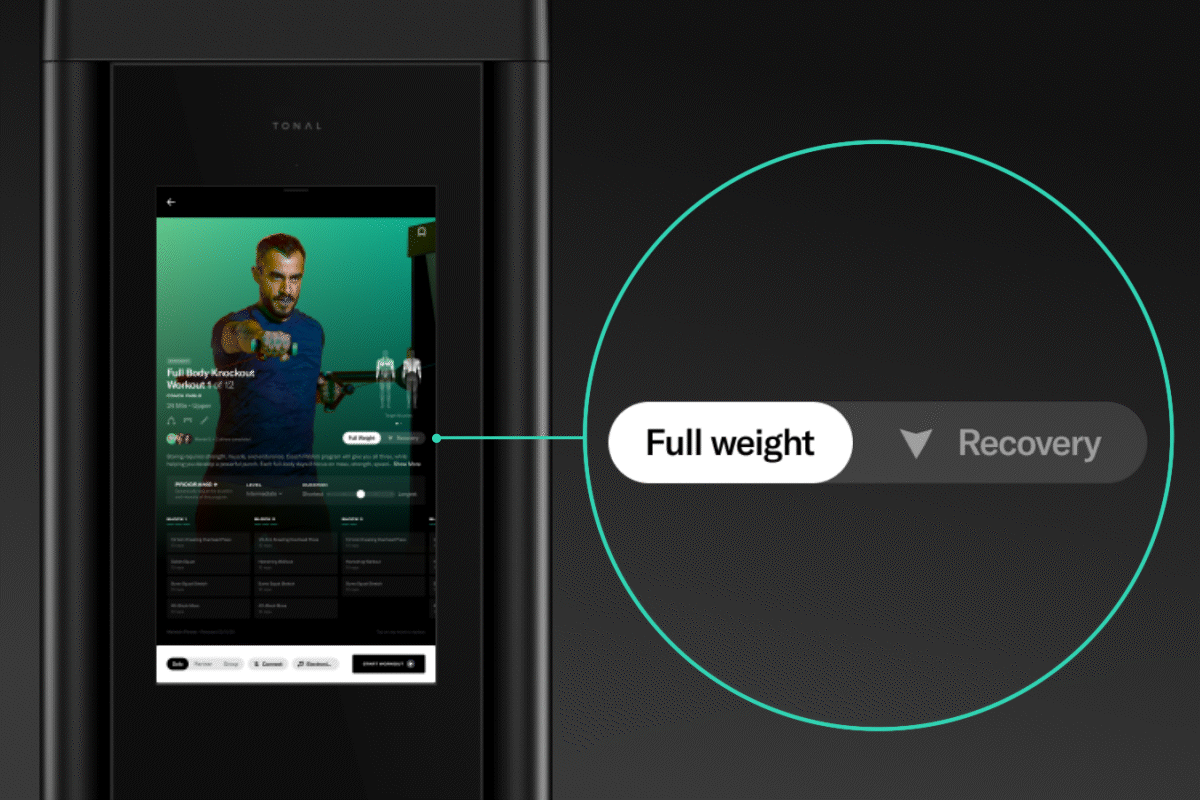With the Custom Workouts feature, you can build your own custom training program or create single sweat sessions and share them with friends.

From program recommendations based on your goals and experience level to weight suggestions for every exercise, Tonal offers numerous features to personalize your fitness journey. With Custom Workouts, you can even build a custom strength training program, choosing the muscle groups you want to work, the exercises you want to include, the exact rep count for each exercise, and much more.
“If you like creating your own strength training routine and doing specific exercises, but you want to be more systematic about it or track your progress in a more efficient manner, Custom Workouts can provide that,” says Christian Hartford, Performance Manager of Applied Sports Science at Tonal.
That means you get access to Tonal’s weight recommendations, progress tracking, and dynamic weight modes within a workout that you create. Hartford adds that it’s also an appealing option for members who enjoy the individualized nature of Free Lift but want the option of saving workouts and tracking metrics over time. You can also share your custom workouts with friends and family with just a few clicks.
Why Tonal Members Love Custom Workouts
Whether they’re creating workouts designed to target specific body parts or to fit their unique needs, Tonal members love the flexibility of customizing their routines. Bret Jorgensen, a Tonal member from Schuylerville, New York, enjoys coach-led workouts but isn’t always able to complete them due to a bulged disc in his back.
“If my back is acting up, which is common, I can create a workout that is easy on my back or the area of my back that is problematic,” he says. “The Custom Workout option also allows me to create workouts that line up with what my physical therapist or chiropractor has instructed me to do.”
To help like-minded members discover ideas for custom workouts, Jorgensen created the Tonal Custom Workout Share group on Facebook, where you’ll find plenty of member-designed workouts to inspire you. It’s a reliable resource if you’re looking for a specific workout.
Roy Johnson, a Tonal member from Houston, helped fellow community members by sharing one of his custom workouts.
“A lot of people have difficulty with moves that require balance, like Bulgarian split squats and single-leg RDLs,” he says. “I built and posted a 5-minute workout of bodyweight moves that people could do every day for a couple of weeks to improve their balance.”
Tonal member Russ Schwartz of Parkland, Florida, likes creating workouts that draw on moves he picked up in other Tonal programs and his years of going to the gym.
“As I transitioned from programs to custom workouts, I thought back to what made my time in the gym successful,” he says. “I had a mental list of how I structured my workouts: Chest/tris, back/bis, shoulders, legs/core. In an effort to get organized, I created a spreadsheet that included all of the Tonal movements that I wanted to incorporate into my custom workouts.”
For those looking to start making their own custom workouts, Schwartz recommends grouping together exercises that use the same accessories or Tonal arm positions to save time between moves. If you have lots of exercises you want to include in your workouts, he suggests dividing them up into multiple sessions instead of trying to squeeze them all into one. For example, you might have a leg workout that uses Tonal’s handle and another with mostly barbell moves to minimize time spent switching out accessories.
Schwartz also likes using Tonal’s metrics to track his progress. “I think what is the most powerful proof of success in my custom workouts is seeing the amount of weight lifted in my workout increase each time I complete a session,” he says.
Create Your Own Workouts
Whip up your very own custom strength training program or workout in minutes. The Custom Workouts section in the Tonal mobile app makes it easy to build specific sets and blocks from the Movement Library, a list of every move on Tonal. Name your workouts, save them, and they’ll automatically appear on your trainer when you’re ready to work out—complete with real-time stats and video demos for every exercise.
Track Your Progress
Remember that old notebook you used to carry around the gym? Now you’ll never have to waste your energy writing down reps again. Tonal logs all of your custom workout history for you so you can track your progress just like you’re going through a program. Just open your mobile app to see all of your completed Custom Workouts and metrics such as weight, number of reps, volume, time under tension, and Strength Score over time.
Build Strength, Intelligently
With Custom Workouts, you get all of the benefits of Tonal’s intelligence, including personalized weight recommendations, Spotter, and dynamic weight modes such as Chains or Eccentric. This way you’ll never have to guess your weights or sacrifice the quality of your workout.

How to Build a Custom Workout
Here are the step-by-step instructions to create your own workout:
1. First, make sure you update your Tonal mobile app to the latest version. Or, if you don’t have the app, download it for iOS or Android
2. Open your Tonal app and tap on the new Custom Workouts icon on the bottom right. The icon looks like this:

3. Tap the + button on the bottom right.
4. Name your workout and tap Create.
5. To add a description, click Edit (the pencil button) on the top right.
6. Tap the + to add movements to the block. (A block is a series of movements with multiple sets. In a block, you’ll do one set of each exercise before moving on to the next exercise in the block. You’ll repeat the movements in each block for the designated number of sets.) You can select your movements in the following ways:
- One at a time: Select your movement, select your reps or time, select any dynamic weight modes, and tap Add Movement,
- Multi-select: Tap Select in the upper right corner, check all the moves you want to add then tap Add in the upper right corner. It will add 10 reps / 30 secs by default. Tap on each movement to adjust the reps and time.
- Use the Filter to find exactly what you’re looking for: Filter by On/Off Trainer, Body Region, Muscle Group, Arm Position, and Accessories.
- Use the Search field to quickly find a specific movement.
7. To add additional movements or rest, tap the + button within the block.
8. Add additional blocks by tapping Add Block at the bottom of the screen.1
9. Edit the blocks, reorder them, or change the number of sets for a movement by tapping the three dots in the upper right corner of each block.
10. You can also drag and drop movements in each block by holding and dragging the movement up or down.
11. Finally, tap Save in the upper right corner to save your workout.
Once your workouts have been created, you can find them on your trainer by following these steps:
1. Find your workout on trainer under the row “Custom Workouts.”
2. If you don’t see it right away, swipe down on the trainer screen to refresh.
3. To start your workout, tap on the workout then tap Start Workout. You can also do Custom Workouts with a partner: Just press the Partner Workout icon to the right of the Start Workout button.
4. Explore all of the live stats on your Custom Workouts screen while you’re working out. You can view:
- Total time
- Time under tension
- Total reps
- Total volume
- Set Time Under Tension
- Set Volume
5. A Set Summary will appear after you complete each set. When you’ve completed more than 1 set, you can compare each set summary by tapping Set 1, Set 2, etc.
6. When you complete your custom workout you’ll see the workout summary. Tap Done to exit the workout summary.
7. Review your custom workout summary at any time in the Tonal mobile app.
8. If you wish to adjust your custom workout, you can go back and duplicate or edit workouts in the Tonal mobile app.
Head to the Tonal mobile app and follow the instructions above to start creating custom strength training programs that’ll build muscle and improve your fitness. To get inspired or share your workouts with other members, check out the Tonal Custom Workout Share community on Facebook.
How to Share Your Custom Workouts
Now that you’ve crafted your perfect sweat session, it’s time to challenge your friends and family members to give it a try. Here’s how to send your epic leg day workout or push-pull split to others:
- Open your workout from the Custom tab on the app.
- Click the share button in the top right corner.
- Share your personalized link via text, email, AirDrop, or any social media app.
- Once your recipient receives the link, they can add your workout to their library and start using it on Tonal.

Note: Some platforms, such as Reddit and Facebook, open links in their own apps and not the Tonal app. This will prevent you from seeing the workout. Here’s how to change your settings to open links in the browser so you can view shared custom workouts:
Reddit:
Go to: Settings > Open Links > Default Browser
Facebook:
Click the link > 3 buttons on bottom right corner > Open In System Browser
Custom Workouts to Try
Need some inspiration for your custom workouts? Check out these sessions created by Tonal coaches to see how they personally train:
Rodonis: Operation Swole
TR’s Barbell Builder
Ash Whoopin
KC’s Dynamic Domination
Posterior Pump
Akeem’s Back to Back
Woody’s Full-Bod WOD