Take your strength training to the next level with Tonal’s real-time metric tracking and form feedback.
- Tonal now offers more advanced data during Guided, Custom, and Free Lift Workouts to help take your strength training to the next level.
- Perform at your best in Guided Workouts with our new range of motion and power graphs. Build technique and strength as Form Feedback and PRs are recapped at the end of each set.
- Feel empowered with even more performance-oriented data in your Custom and Free Lift Workouts. See PRs, Form Feedback prompts, and volume from previous sets for Tonal movements in your workout.
Tonal has the unique ability to share advanced data with you for every lift you perform. This feature is especially important if you’re trying to get better at something or achieve a new goal. That’s why we’re pumped about increasing the amount of data we can share with you during Guided, Custom, and Free Lift Workouts on Tonal.
With more detailed insights during Guided, Custom, and Free Lift Workouts, you now have data-informed ways to challenge yourself. With traditional weights, there’s only so much you can learn about the way you lift, but with Tonal, you’re continually building an understanding of your strength.
What’s new in Guided Workouts:
We thought deeply about how and where to incorporate more data into your Guided Workout experience. The new data is placed strategically to enhance your workout with the coach.
As you lift during Guided Workouts, you will now have the option to see:
- Graphs highlighting information about your pacing, power, and range of motion (ROM).
- After completing each set, you’ll get a summary of your performance charts, any Form Feedback you received, and a recap of any PRs achieved.
- Armed with this intel, you can improve your form and technique, set new milestones, and get a more efficient workout every single time.
What’s new in Custom and Free Lift Workouts:
In Free Lift and Custom Workouts, you’ll find even more data thoughtfully placed so you can reference past performance as needed during a workout.
During Custom and Free Lift Workouts, you will now have the ability to see a new History tab with:
- Data showcasing your PRs and Volume
- Form Feedback prompts for Tonal movements in your workout
Feature Overview
To see the new power and range of motion graphs available in coach-led workouts, simply tap on the icon in the bottom right.

At the end of each set, get a summary of the Form Feedback received and a recap of any new PRs you have achieved.
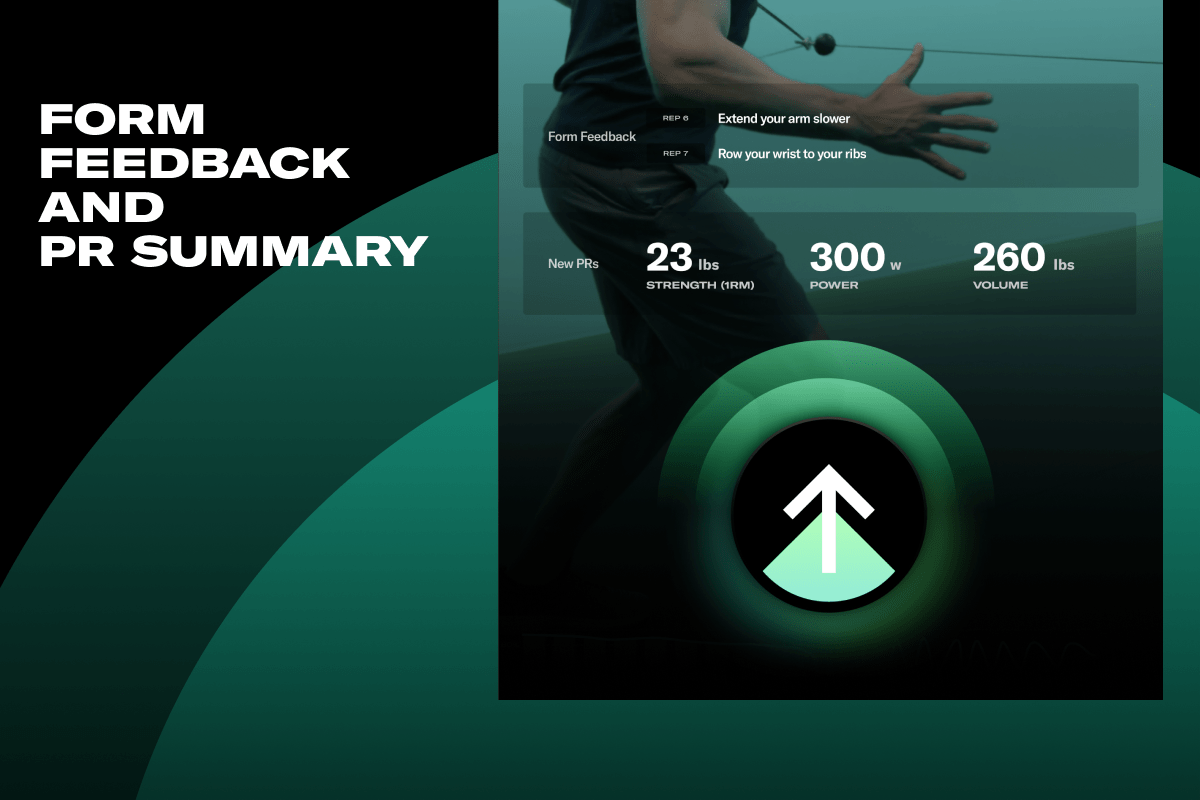
When doing a Custom or Free Lift Workout, tap on the movement title in the lower left corner. This will open up the Movements Demo screen. The menu at the bottom will have a new History option. When you click on it, the History tab will show your PR’s, Form Feedback prompts, and volume from previous sets for this specific move.
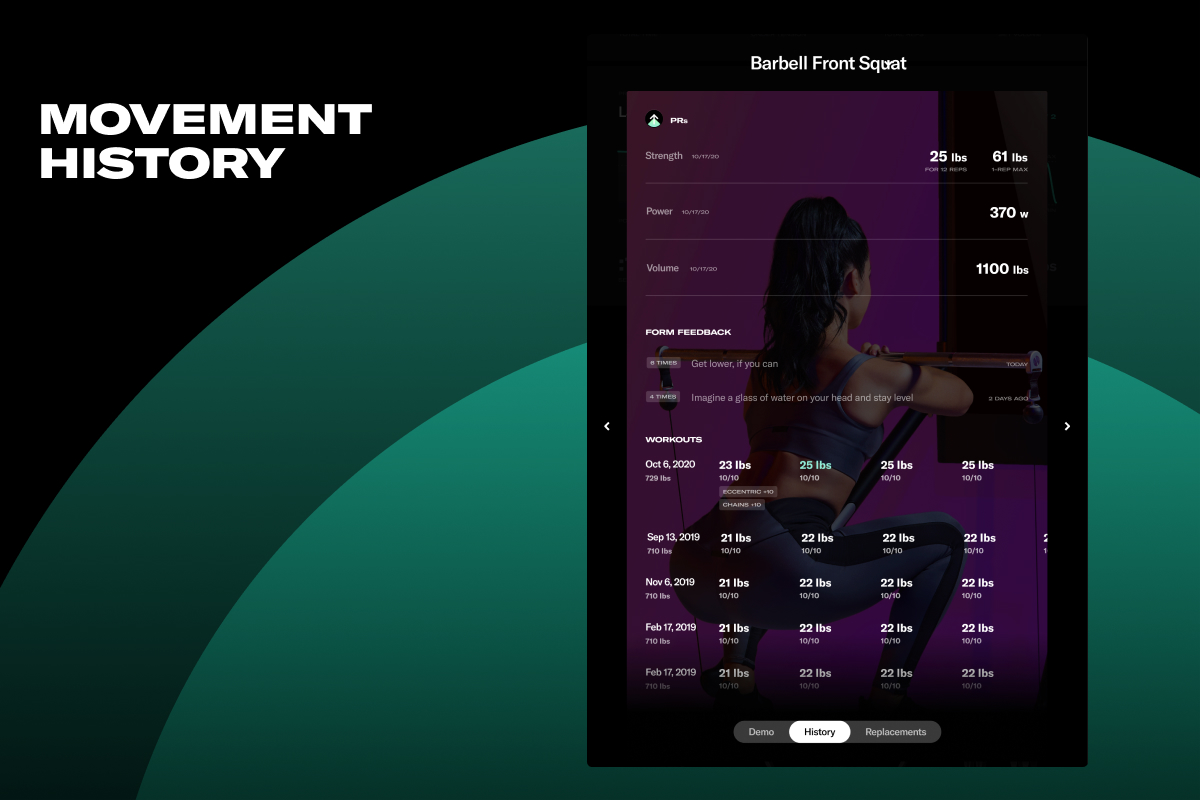
How to Use Advanced Data During Workouts
For the power graph:
Typically, your first reps are the strongest, so it is not unusual to see power spike at the beginning of a set. In most instances, it’s best to try and stay above the 80% power line for all reps to ensure that you’re maximizing efficiency during each set. If your power starts to degrade at the end of a set, that may indicate to Tonal that you’re not ready for additional weight increases, whereas if your final reps are the most powerful, it shows you may be ready for more weight soon.
For the ROM graph:
The ROM graph is an excellent tool to analyze after your set for consistency. Ideally, your reps will follow the same pattern one after the other with a quicker, more powerful concentric portion followed by a slower, controlled eccentric portion.
Traditional weights will never give you the opportunity to build a deep understanding of your strength. Try a workout with Tonal’s advanced data insights today — no matter what your goals are, these unique highlights will help you reach them and find new goals.



